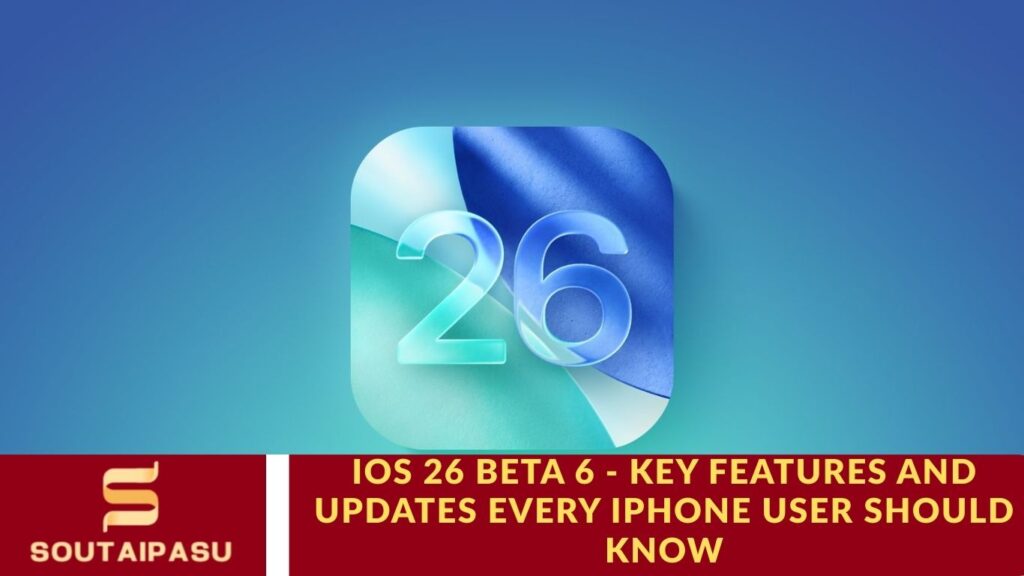Apple, a leading tech giant, continues to enhance its iPhone experience with regular updates. After introducing several design and performance improvements in previous releases, Apple has now launched iOS 26 Beta 6 for iPhone users. Currently available in beta, this update brings a host of refined features, including a sleek Liquid Glass design, faster animations, new ringtones, and subtle enhancements that make your iPhone feel smoother and more responsive.
iPhone users have been eagerly anticipating these practical yet stylish improvements, and Apple has delivered a smart, polished software update that elevates the overall user experience. In this article, we’ll explore all the notable changes in iOS 26 Beta 6 and guide you on how to try this latest update on your device.
Liquid Glass Design in the New Update
In iOS 26 Beta 6, Apple has expanded the Liquid Glass effect across more areas of the interface. This update enhances transparency and depth in elements such as toggle buttons and navigation bars, making interactions feel noticeably smoother and more intuitive. The updated toggle animations now appear shinier and more refined, delivering a premium touch with every tap.
The Liquid Glass design gives the iPhone a modern, vibrant look, whether you’re navigating Settings or using your favorite apps. This improvement not only elevates the visual appeal but also creates a more fluid and enjoyable user experience, making the device feel fresh, lively, and visually engaging.
New Ringtones and Sounds in the Update
The iOS 26 Beta 6 update introduces a fresh collection of new ringtones, perfect for users who enjoy customizing their iPhone sounds. The update features Reflection ringtones like Buoyant, Dreamer, Tech, Pop, Reflected, and Surge, along with a brand-new tone called Little Bird. iPhone users can now select tones that suit their mood or personal style, making the device feel more personalized and enjoyable. This small yet thoughtful addition enhances the overall iPhone experience, adding a touch of fun and individuality to everyday interactions.
Faster Animations for a Smooth Feel
Apple has enhanced the speed of animations, making app interactions faster and more fluid. Applications now open and close with a subtle bounce effect, reminiscent of the smooth animation when entering a passcode. These refined animations enhance device responsiveness, providing a quicker and more seamless experience when switching between apps. The faster transitions not only save time but also make daily iPhone usage feel smoother and more enjoyable.
Camera App Changes in the Update
Apple has streamlined the Camera app by removing the toggle for changing scroll direction in Classic Mode. Classic Mode is now enabled by default, simplifying the app and eliminating the need for extra settings. This update offers a consistent and intuitive camera experience, allowing users to capture photos and videos with ease, without needing to adjust preferences.
Other Visual and App Tweaks
Apple has introduced subtle visual enhancements in iOS 26 Beta 6 to improve the overall iPhone experience. The lock screen clock is now more transparent, creating a floating effect, while navigation bars in multiple apps feature increased transparency for a cleaner look. In the Preview app, buttons for creating or scanning documents have been enlarged and repositioned for easier access. Additionally, a short video highlights the updated Liquid Glass design. Together, these refinements make the iPhone interface fresher, more modern, and enjoyable for everyday use.
Making iPhone Feel Fresh with iOS 26 Beta 6
One of the standout features of iOS 26 Beta 6 is the enhanced Liquid Glass design, combined with faster and smoother animations, which gives the iPhone a refreshed and modern feel for both casual and regular users. Apple has added style and convenience through fluid animations, new ringtones, and subtle interface tweaks, creating a more polished and enjoyable user experience. This update strengthens the connection between users and their devices, allowing them to fully appreciate the refined look and feel of their iPhone.
At a glance: What to expect from iOS 26
Here are some of the most exciting new features in iOS 26 Beta 6, with more details covered later in this article:
- Liquid Glass Interface: iOS 26 introduces a translucent Liquid Glass design, giving UI elements a glass-like appearance that reflects background content and dynamically resizes around onscreen items. Apple says this design blurs the line between hardware and software, making interactions feel more natural and responsive, with elements reacting to touch in a lifelike way.
- Updated Phone App: The core Phone app now features AI-powered enhancements, including Voicemail text summaries, Call Screening for identifying spam calls, Hold Assist to connect you efficiently when you’re first in the queue, and Live Translations in English, French, German, Portuguese, and Spanish. These translations also extend to FaceTime (live captions), Messages (auto-translated texts), and Apple Music (lyrics converted to your native language).
- Apple Intelligence Enhancements: iOS 26 expands Visual Intelligence, letting you analyze screenshots and ask ChatGPT for more details about images or products. Genmoji allows editing, combining, and animating emojis and stickers, while Image Playground supports ChatGPT prompts and style customization for images.
- Camera App Overhaul: The Camera app receives a cleaner, simplified interface, hiding less-used shooting modes and options while making room for new features like 3D photo effects, giving users more creative control.
- New Games App: iOS 26’s Games app now features a Home tab with recommended games, a Library tab for all downloaded games, and a Play Together tab for connecting with friends, comparing scores, and issuing challenges. It also introduces standard touch controls for buttons, thumbsticks, D-pads, throttles, and touchpads.
- Other Key Features: iOS 26 includes the ability to create custom ringtones, an Adaptive Power mode that adjusts performance based on usage patterns, and the option to use AirPods as a high-definition microphone for video recording. These updates make the iPhone experience smarter, more personalized, and more enjoyable than ever.
Frequently Asked Questions
What is iOS 26 Beta 6?
iOS 26 Beta 6 is the latest beta release from Apple for iPhone users, featuring design enhancements, performance improvements, and new functionalities like the Liquid Glass interface and faster animations.
Which iPhones are compatible with iOS 26 Beta 6?
iOS 26 Beta 6 is compatible with iPhone models that support iOS 26. You can check Apple’s official site for a full list of supported devices.
What is the Liquid Glass design in iOS 26 Beta 6?
The Liquid Glass design is a new translucent interface effect that makes UI elements appear like floating glass. It reacts dynamically to touch and provides better depth, transparency, and a modern look throughout the system.
How have animations changed in iOS 26 Beta 6?
Animations are now faster and smoother, including app openings, closings, and toggle interactions. The improved bounce effects make transitions feel more fluid and responsive.
What new ringtones are available in iOS 26 Beta 6?
iOS 26 Beta 6 introduces Reflection ringtones like Buoyant, Dreamer, Tech, Pop, Reflected, Surge, and a new tone called Little Bird, allowing users to personalize their device sounds.
What updates are in the Phone app?
The Phone app now includes AI-generated Voicemail summaries, Call Screening for spam calls, Hold Assist, and Live Translations for real-time translations in multiple languages, including FaceTime and Messages support.
How has the Camera app improved in iOS 26 Beta 6?
The Camera app now features a simplified interface, hides less frequently used modes, and adds 3D photo effects, making it easier and more enjoyable to capture photos and videos.
Conclusion
iOS 26 Beta 6 introduces a range of exciting features and improvements that elevate both the design and performance of the iPhone. With the Liquid Glass interface, faster animations, new ringtones, upgraded Camera functions, and AI-driven tools like Apple Intelligence and Genmoji, this update delivers a modern, intuitive, and highly personalized user experience.